Academic Services FAQ’s
General Records FAQs
I would like to change my legal name on my ConnectCarolina account. How can I request a change?
Any change to a student’s legal name, also referred to as “primary name” in ConnectCarolina, must be requested through the Registrar’s Office with a completed Name Change Form (PDF) and copy of legal ID. The new name requested on the form must match the name that appears on the legal ID attached to the request. Name change requests may be submitted to the office via email, fax, mail, or in person by appointment. Notary signature is required for all requests except those submitted in person.
Important: If you have received a paycheck from the university within the last 12 months, only a copy of your social security number card can be accepted with your name change request.
How can I get my immunization records?
Contact Student Health Services, Medical Records Department, by phone at 919-966-2283 or via the Student Health Services website.
How may I change my directory phone number and address info?
Navigate to the Personal Information tile located on your ConnectCarolina homepage. Visit the “Addresses” and “Contact Details” tabs to make updates as needed. Click “Save” to finalize your changes.
As a student, I would like to make my address private. How?
Any incoming or currently enrolled student who wishes to restrict disclosure of directory information should complete the Update Directory Restrictions form.
Can the University Registrar’s Office notarize my document?
Yes, but only documents provided by our office such as your diploma, official transcript, Proof of Awarded Degree, etc. Notarization is not included with documentation by default, it must be requested via an office appointment, email, or directly on the request form submitted for the document. Requests for notarization will not be accepted over the phone.
Office Appointment: To ensure a notary is available during your visit, please make an appointment at least one business day in advance. There is a note section to provide details as needed, such as the name of a third-party you authorize to pick up the document on your behalf.
Email: send an email to registrar@unc.edu with details of your notarization request. Our team will provide information on next steps for processing and delivery based on your needs.
Request Form: there is often a field on request forms where you are able to include additional information. You may utilize this space to add a note about notarization of your document. If one is not available, please send an email to registrar@unc.edu after the form has been submitted.
Note: Hard copies of official transcripts cannot be notarized after the envelope seal has been broken. To notarize a hard copy of your transcript, choose the “pick-up” delivery option when placing your order. Once it is completed, email our office with a request to notarize it and your preferred method of delivery for receipt.
Academic Records FAQs
What is my class rank?
A student’s class rank can be obtained from the Registrar’s Office. Please email registrar@unc.edu to request your class rank.
I am a Graduate student and there is no GPA on my record-why?
Graduate grades of H, P, and L should not be interpreted as equivalent to undergraduate grades of A, B, and C, therefore, they do not calculate a GPA.
How do I change my major/minor?
Undergraduate students may initiate changes to their major and/or minor by meeting with an academic advisor of their college.
How can I confirm my minor is on my record?
Undergraduate students may view the details of their degree plan by selecting My Academics on the left side of their Student Center in ConnectCarolina. Program information will be displayed on the right under My Program.
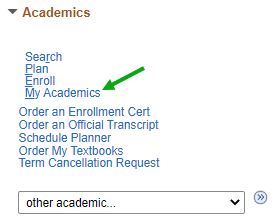
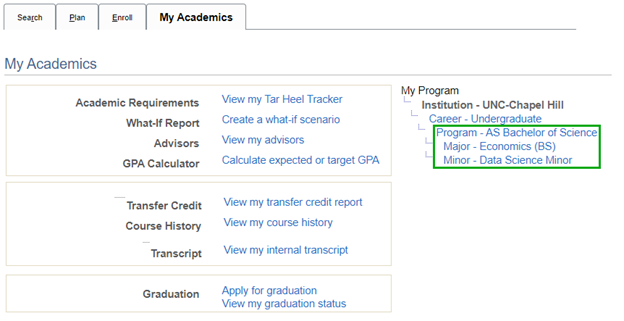
How do I change my major listing in the directory?
The major information is drawn from the student information system database.
If you believe the wrong major is showing for your record, contact your academic dean’s office immediately. It may be that you are not in the correct major or have yet to be admitted into the major you requested.
Transcripts FAQs
How can I request a transcript?
Official transcript orders are placed through Parchment. See order placement instructions for current students, former students, and alumni on the Order a Transcript page. Please note that official transcripts are not available until a student has at least one graded course on their academic record. Orders placed for student records without grades will be cancelled.
Note: Former students and alumni that matriculated into the School of Medicine prior to the Fall of 2014 term must request their academic record from their registrar’s office directly. Further information can be found on the Transcripts & Other Documentation resource by the School of Medicine Registrar.
How much does a transcript cost?
The fee for an electronic PDF transcript is $9.20 and the fee for a paper mailed official transcript is $10.95.
The chart below lists our official transcript fees:
| Transcript Type | Transcript Fee | Processing Fee * | Paper Shipping Fee * | FedEx Fee | Total Transcript Cost |
|---|---|---|---|---|---|
| Official Electronic PDF Transcript | $7.00 | $2.20 | N/A | N/A | $9.20 |
| Hold for Pick-Up Official Paper Transcript | $7.00 | $2.20 | N/A | N/A | $9.20 |
| On-Campus Box Paper Transcript (from approved list for purposes of admissions/scholarships) | $.0.00 | $2.20 | $1.75 | N/A | $3.75 |
| Official Paper Transcript Sent 1st Class Mail | $7.00 | $2.20 | $1.75 | N/A | $10.95 |
| Official Paper Transcript Sent FedEx to Main 48 States | $7.00 | $2.20 | $1.75 | $20.00 | $30.95 |
| Official Paper Transcript Sent FedEx to Alaska/Hawaii | $7.00 | $2.20 | $1.75 | $23.00 | $33.95 |
| Official Paper Transcript Sent FedEx Internationally (including Canada/Mexico) | $7.00 | $2.20 | $1.75 | $43.00 | $53.95 |
*Processing fees and paper shipping fees go to Parchment. Please note that a processing fee is assessed per transcript copy going to each recipient in the order.
Payment information is submitted through the online request. charges are applied at the time the order is submitted.
How long will it take for my transcript request to be processed?
Transcript orders may take, on average, one to three business days.
If this is your first request for a transcript since we transitioned to ConnectCarolina, and you have records prior to the Fall 2010 term, additional time is needed for validation of your student record. Please allow processing time if you are ordering your transcript to meet a time sensitive deadline. On average, your transcript order will be processed between one to three business days.
- If you have records prior to the Fall 2010 term, but have ordered a transcript since 2011, your transcript should be processed in a shorter period of time.
- If you do not have any records prior to Fall 2010 term, validation is not needed on your student record, and your transcript request will be processed sooner.
You will receive an email notification when your transcript request has been processed, is ready for pick-up in our office, or is available to be retrieved online for PDF requests. If it has been more than 3 business days and you need to check on the status of your order, please feel free to email us at registrar@unc.edu.
I don’t need an official transcript. Is there a way to access an unofficial transcript?
Yes. Internal (unofficial) transcripts are accessible in the Student Center of ConnectCarolina. Current students log in with their onyen credentials. Former students and alumni can access ConnectCarolina by creating a Guest ID. More information can be found in the Unofficial Transcripts section of the Order a Transcript page.
Note: Students with academic records in the School of Medicine may only access their unofficial transcript if they are currently enrolled. Further information can be found on the Transcripts & Other Documentation resource by the School of Medicine Registrar.
How can I attach a document to my order?
If you are required to send a document along with your transcript(s) – such as the transcript-matching forms required by centralized application services (AMCAS, LSAC, PharmCAS, etc.) – the document(s) should be received as an attachment to your order to send with your transcript(s).
You can designate that you have an attachment at the “Attach Additional Documents” option that will appear on the “Enter Recipient Details” screen of your order. After you place your order, you have the options to fax or mail the attachment to Parchment.
Important: The document attachment option is available for all orders with the exception of the hold for pick-up orders. If you need to send an attachment with an order you are picking up from our office, you would mail it along with the sealed transcript envelope.
Can you send my transcript(s) electronically?
Yes. Students/alumni can order electronic PDF transcripts, with the exceptions of:
-
- Students who attended prior to 1980. (These students can still order hard-copy transcripts.)
- Students who matriculated into a School of Medicine program prior to Fall 2014 (please see “I attended the School of Medicine as a MD student. How do I request a transcript?” at the end of this section).
Current Students – Please see information on how the ordering process works for current students.
Alumni and Former Students – Please see how the ordering process works for alumni/former students.
How long will my electronic transcript be accessible?
When you order an electronic transcript for yourself or any other Third Party Recipient, you will have 30 days to access the Parchment website and view your transcript. Once you first access the file, you have 2 business days to download and save the file before Parchment deletes it.
When you order an electronic transcript to be sent to another school, the receiving school has 30 days to open the transcript. Once the school opens and accesses the transcript for the first time, they will have 25 days to download and save your transcript. After 25 days have passed, your transcript will be deleted.
Can someone else pick up my transcript for me?
Yes. If it is necessary for someone else to pick up a transcript for a student/alumnus/alumna, we must have authorization directly from the student/alumnus/alumna prior to pick up. You can include this authorization on your order by specifying the first and last name of the person picking it up in the “Pickup by” field on the “Pick-Up Information” screen.
When the person comes to our office, we will also need to see a current photo ID for him/her before we can release your transcript.
Has my transcript request been processed?
When your order is processed, you will receive a confirmation email from Parchment at the email address you included with your order. You will also receive emails when you first place the order, and then when the order is authorized (or if you are required to send in a signed authorization form). Parchment offers the option of receiving the transcript order status updates via text message. Additionally you can click this link https://www.parchment.com/u/order/track and login to your Parchment account to track an order.
If there is a hold on my account, will my transcript be released?
If there is a hold on your account which prevents transcript release, you will notified after you place your transcript order.Once you rectify the hold on your account, your transcript will be automatically processed and released.
Important: You can view any holds on your account using your Student Center or Alumni Center in ConnectCarolina.
Do I have to pay for a transcript being sent to an on-campus box for the purpose of applying/reapplying to a program, applying for a scholarship or advising purposes?
We are able to waive the $7 transcript fee for transcripts that are being sent to an on-campus box for these types of purposes. You will still be responsible for the $2.20 processing fee and the $1.75 paper shipping fee.
What does an official transcript look like?
Official transcripts are printed on University transcript paper and include the Registrar’s signature and University Seal. Official transcripts issued directly to students/alumni are in a sealed envelope with the Registrar’s signature across the back flap.
Can I request a transcript in person?
In order to best manage our heavy volume of transcript requests and keep our processes efficient, we cannot guarantee the processing of on demand orders when coming in person to our office. If you wish to come in person to place your order at a public computer on campus, we will be happy to help you walk through the ordering process. The processing time for your order, however, will remain 1-3 business days (on average).
I am an employer, and I have doubts on the authenticity of an applicant’s transcript. What actions do I take in this situation?
You may call the Office of the University Registrar at 919-962-3954 for any questions related to the authenticity of transcripts.
I’m planning to do a Study Abroad program, and they need a transcript. What do I need to do?
For students applying to a Study Abroad program requiring an official UNC-Chapel Hill transcript, the Study Abroad office requires that you order an official transcript issued to yourself, and include that with your application.
Important: The Study Abroad office will not take transcripts sent directly to their office from the Registrar’s Office for this purpose.
See instructions for online ordering. To determine if your Study Abroad application requires an official UNC-Chapel Hill transcript, check your application checklist.
The transcript order form is requiring a SSN, but I do not have a valid SSN. What do I use to complete my order?
We require a SSN to be entered when placing a transcript order directly to the Parchment ordering link to use that as a field for validating we have the correct student record before releasing a transcript. If we have any questions about the criteria matching on an order, we’ll manually review that order and reach out to the requestor with any issues. For our International students that do not have a valid SSN, please use 111-22-3333.
I attended the School of Medicine as a MD student. How do I request a transcript?
Effective October 8, 2015, the Office of the University Registrar will begin processing School of Medicine transcripts for MD students who started Fall 2014 and later.
Additionally, School of Medicine students, former students and alumni, will have a “hold” on their record indicating what they need to do to order a transcript and will be notified if additional steps are required when placing an order. Current students may view this information from the Connect Carolina Student Center under the Holds section.
School of Medicine MD students who started their program prior to Fall 2014, will need to request their official MD transcript through the School of Medicine directly. If these students have coursework in any other UNC-CH programs, an additional transcript order should be submitted through our office (Order a Transcript) for those records.
Electronic PDF transcripts are not available for students that matriculated into a School of Medicine program prior to Fall 2014, and therefore a different delivery option should be selected with these orders.
Additional questions? Please email us at registrar@unc.edu.
Certificates FAQs
How can I obtain an Enrollment Certification?
Current students can generate an enrollment certification provided by the National Student Clearinghouse through their Student Center in ConnectCarolina. Detailed instructions are listed on the Order an Enrollment Certification page. If further academic information such as GPA or class rank is needed on the certification, please email registrar@unc.edu for assistance.
Former students and alumni can acquire an enrollment certification through the National Student Clearinghouse directly. Detailed instructions are listed on the Order an Enrollment Certification page.
How do I get a Dean’s Certification? What is it good for?
Student Conduct certifies disciplinary action and eligibility. You may submit a request through the Disciplinary History Request Form. Please note that it may take up to 10 business days to process the request. You may contact their office via email at jpa@unc.edu for any additional questions.
