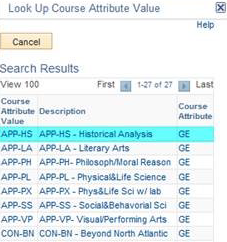We are having fun assisting all of our incoming new undergraduate students with registration this summer!
Remember it is a great idea to have lots of classes in your shopping cart each term before your registration session starts. You’ll have your “first choice” classes of course, but it’s important to have some back-up choices as well in case you are not able to get into all of your popular first choice classes.
One way to search for additional classes is to utilize the General Education Search feature.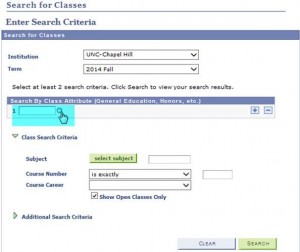
From your enrollment shopping cart, when you click on the class search, try using the “Search By Class Attribute (General Education, Honors, etc.) search criteria.
Click the magnifying glass ![]() to the right of the search box, and it will bring up a list of Course Attribute Values.
to the right of the search box, and it will bring up a list of Course Attribute Values.
From this list, you can choose a General Education requirement that you’d like to fulfill, like “Historical Analysis” for example.
Then you can choose additional search criteria to shop open classes only and maybe search for Course Numbers “less than or equal to” 200.
This will give you a listing of all of the open classes that are 200 level or lower that will fulfill that specific General Education Requirement, so you know it will count towards your requirements for your degree!
Check out our Searching for Classes and Adding Classes to Your ConnectCarolina Shopping Cart video for additional details!