Utilizing Schedule Planner
Schedule Planner is a new class search tool with helpful schedule planning capabilities.
The information below will assist you in planning your next academic semester!
How to Access Your Schedule Planner
You can click “Schedule Planner” from your main ConnectCarolina Student Workcenter or access it from Plan > Shopping Cart or Add > Enroll.
-
- To access it from your Student WorkCenter , click “Schedule Planner”
- To access it from Plan > Shopping Cart or Enroll > Add, navigate there and select “Schedule Planner” below the Find Classes search criteria
Schedule Planner Tutorials
Once in Schedule Planner, you will be able to access several helpful videos showing you how to best use this tool.
- Access these videos by clicking “Help” on the top right of the page:
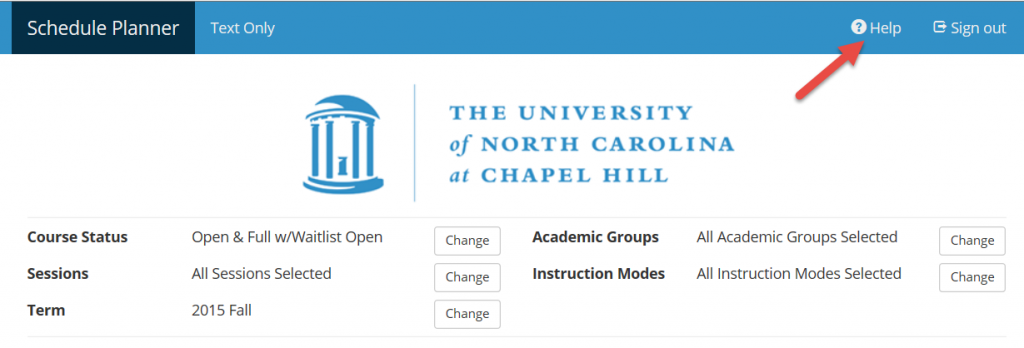 Review all four videos to learn everything from the basics of using this tool through advanced ways to customize and select course options!
Review all four videos to learn everything from the basics of using this tool through advanced ways to customize and select course options!
Using Your Schedule Planner
Review a brief tutorial on using your Schedule Planner.
Schedule Planner FAQs
There is a class I really want to take, but I cannot select it from the course dropdown.
The course dropdown shows classes that are scheduled for the term selected. Therefore, if that course is not being taught for that term, it will not be listed in the course dropdown list. You are welcome to contact the teaching department of the course for information about when it will be offered next.
Why can I lock a recitation but not a lecture?
If a class has a required recitation, those two sections are tied in the system. The lock will display on the class that displays first based on class number, but that will lock the lecture and recitation combination.
What do the Instruction Modes search criteria show?
Instruction Modes show the mode in which the class will be taught. See the chart below for descriptions.
For additional information please go to: https://keepteaching.unc.edu/fall-2021-modes-of-teaching/
Modes in ConnectCarolina
This table contains a list of the codes used to designate how a course will be taught.
| Mode | In ConnectCarolina use: |
| In Person | IP |
| In Person/on campus and remote | IR |
| Synchronous Remote | RS |
| Mostly Asynchronous Remote | RM |
| All Asynchronous Remote | RS |
In-Person Courses
| Mode | In-person, On-campus Students Only | In-person, On-campus, and Remote Students |
| Description |
|
|
| Who Can Take This Course? | Open to on-campus students only | Open to on-campus students and remote students |
| Do You Meet in a Classroom on Campus? | Yes, all students are expected to go to a classroom for the course. |
The classroom for this course should have appropriate technology for teaching remote students. |
Remote Courses
| Mode | Synchronous Remote | Mostly Asynchronous Remote | All Asynchronous Remote |
| Description |
|
|
|
| Who Can Take This Course? | Open to on-campus students and remote students. Some restrictions may apply. | Open to on-campus students and remote students. Some restrictions may apply. | Open to on-campus students and remote students. Some restrictions may apply. |
| Do You Meet in a Classroom on Campus? | No | No | No |
