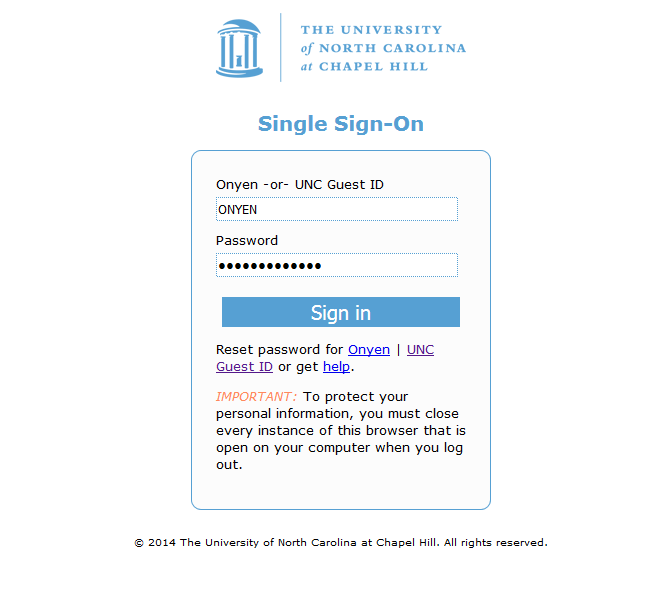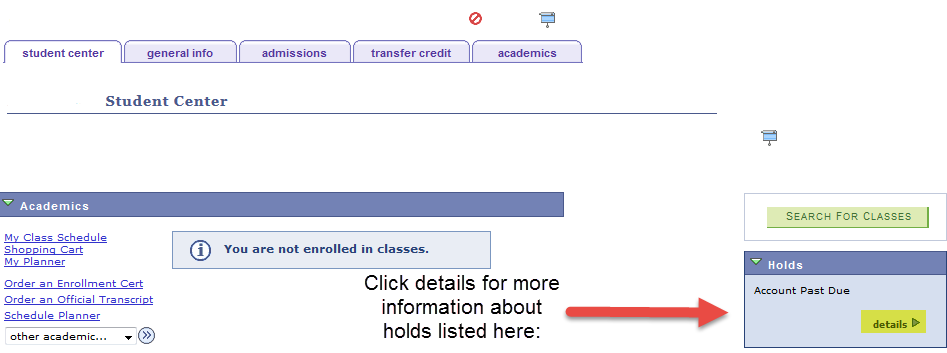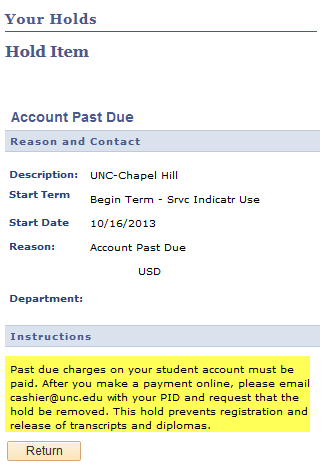Ordering a Transcript
Need to order a transcript? Check out the full instructions available on our website: https://registrar.unc.edu/academic-services/transcripts-certifications/order-a-transcript/
Transcript Processing Time:
Transcript orders may take, on average, one to three business days.
If this is your first request for a transcript since we transitioned to ConnectCarolina, and you have records prior to the Fall 2010 term, additional time is needed for validation of your student record. Please be mindful of processing time if you are ordering your transcript to meet a time sensitive deadline. On average, your transcript order will be processed between one to three business days.
If you have records prior to the Fall 2010 term, but have ordered a transcript since 2011, your transcript should be processed in a shorter period of time.
If you do not have any records prior to Fall 2010 term, validation is not needed on your student record, and your transcript request will be processed sooner.
Keep in mind, if you have any holds on your account that prevent the release of your transcript, this could lead to further delays in your order. Please see the “Checking account for Holds” section below for more information about how to view holds.
You will receive an email notification when your transcript request has been processed, is ready for pick-up in our office, or is available to be retrieved online for PDF requests. If it has been more than 3 business days and you need to check on the status of your order, please feel free to email us at transcript@unc.edu.
Checking account for Holds:
There are some holds that will prevent your transcript from being processed, so to ensure the maximum processing speed for your transcript order, you should check and rectify holds before you place your order. Here’s how:
1) Log in to your ConnectCarolina Student Center:
2) Enter your ONYEN and password:
3) Locate the holds section in the upper right hand corner of your Student Center and click on details for more information about each hold. This action should route you to the “Your Holds” page:
4) Click each hold for specific information about how to rectify:
5) Instructions or information should populate on the next screen, the “Hold Item” page. If applicable, follow the instructions listed on the “Hold Item” page, and you should be able to rectify your hold:
6) Return to step 4, check your other holds, and take appropriate action to rectify those holds. If you are unsure about what to do to rectify a hold after checking the details, feel free to contact our office. We are not able to remove holds that are administered by other offices, but we are happy to help you figure out which next steps to take.
Questions?
As always, we are happy to help with any inquiries you have! Check out the Transcript FAQs page on our website for information on pricing, electronic transcripts, and other transcript matters: https://registrar.unc.edu/academic-services/academic-services-faqs/#tran
If you can’t find the answer to your question there, please feel free to contact us at the contact information provided below:
Registration Services
919-962-9851