Waitlist FAQ
What is a waitlist?
A waitlist is a virtual list that students can join through ConnectCarolina to wait for an open seat in a class for enrollment. If a course, you want to enroll in is closed at the time you attempt to enroll you may alternatively add yourself to the waitlist in case a seat later becomes available.
Do all courses have waitlists?
No. While waitlists are automatically turned on for most courses, the following types of courses will not have waitlists:
-
- First-Year Foundations
- Independent Studies
- Internships
- Research Thesis and Dissertation
- Interinstitutional
Academic departments may additionally opt out of having a waitlist for specific courses in their department at their discretion.
When can I start to waitlist courses?
Continuing undergraduate students can add themselves to class waitlists beginning in Wave 2 of registration; incoming first-year students can waitlist courses during the first-year Open Enrollment period in August. Graduate, professional, and non-degree students can waitlist courses as soon as their registration opens.
When is the deadline to waitlist?
The deadline to waitlist is the day before the last day students can add courses to their schedule in ConnectCarolina (in Fall/Spring, this is generally the fourth day of classes). This date can be found on the Academic Calendar for that term. Students may not be added to a waitlist beyond this date.
How do I join a waitlist?
When adding a course to your shopping cart you must check the “Wait list if class is full” box in the top righthand corner prior to hitting “Next”. ConnectCarolina will automatically add you to the waitlist if you are unable to successfully register for the class during your initial enrollment attempt.
Note: If you add the course to your cart without checking this box and later decide to waitlist it, you will need to remove the course from your cart and re-add it with the waitlist option selected.
How do I remove myself from a waitlist?
Just like dropping yourself from an enrolled course, you will use the drop feature in ConnectCarolina to remove yourself from a waitlist. Visit the Registration and Enrollment FAQ or Registration Video Series for step-by-step instructions.
How many credit hours can I waitlist?
All students can waitlist up to 12 credit hours in Fall/Spring terms and up to eight (8) credit hours in Summer terms. Waitlist hours are separate from your total enrolled hours. This means you can waitlist up to 12 hours in addition to the maximum hours of enrollment allowed.
Am I guaranteed a seat in the course if I am next in line on the waitlist?
No. ConnectCarolina will attempt to enroll you from the waitlist if a seat becomes available, but the enrollment may not be processed if you do not meet the criteria for enrollment. Examples include a schedule time conflict, a missing pre-requisite, or seats being reserved for certain students (e.g., majors, transfers, etc.).
Note: It is recommended you validate your desired courses prior to placing them on the waitlist to prevent potential enrollment issues.
Can I swap for a waitlisted class?
Yes. The Swap to Waitlist feature in ConnectCarolina allows you to automatically drop an enrolled course from your schedule should you be enrolled from the waitlist of another course. This feature does not apply to required recitation or lab sections that are directly linked to the lecture for enrollment. Click here for more information on Swapping to a Waitlist.
Note: You must check the “Wait list if class is full” box when selecting your desired course to waitlist.
Can I waitlist a different section of a class I am already enrolled in?
Yes. We recommend using the Swap to Waitlist feature for changing lecture sections.
Can I waitlist a recitation while keeping my seat in the lecture?
No. Lectures and recitations are linked for enrollment. This means you may either be enrolled in or waitlisted for both the lecture and an associated recitation. The “edit” feature can be used to enroll in a different open recitation section while holding your seat in the lecture. Please review the Edit a Recitation for additional information.
What is the Waitlist Tile feature?
The Waitlist Tile is a new feature in ConnectCarolina that provides you with a snapshot of the courses for which you are on a waitlist. Separated by term, you will see each class section, your respective waitlist position or outcomes, the waitlist deadline, and helpful resources to navigate through the process. This feature is only available while the waitlist is enabled for the term.
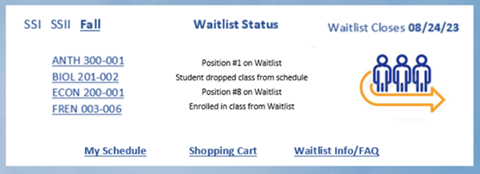
How can I view my waitlist position?
Navigate to your Student Center in ConnectCarolina to view the Waitlist Tile. In the “Waitlist Status” column, you can find your position number in the same row as the waitlisted class.
How often are class waitlists updated?
ConnectCarolina automatically updates all waitlists every 5 minutes.
How long will I be on the waitlist?
You will be on the waitlist until they are purged each term. Waitlists are purged the day after the last day for students to add classes to their schedule in ConnectCarolina. This date can be found on the Academic Calendar for that term. If you are not enrolled from the waitlist or you do not drop the waitlisted class from your schedule by the purge deadline, you will automatically be removed from the waitlist on the purge date.
How will I know if I was enrolled from the waitlist?
You will receive a confirmation email specific to the class into which you have been successfully auto enrolled from the waitlist. You can also see if you have been successfully enrolled from a waitlist by checking your waitlist tile in ConnectCarolina.
Please direct any questions to registrar@unc.edu!
