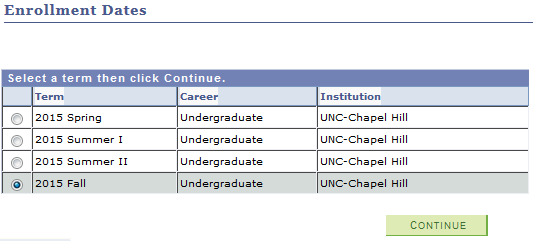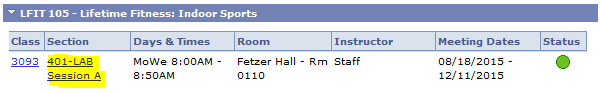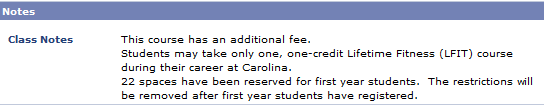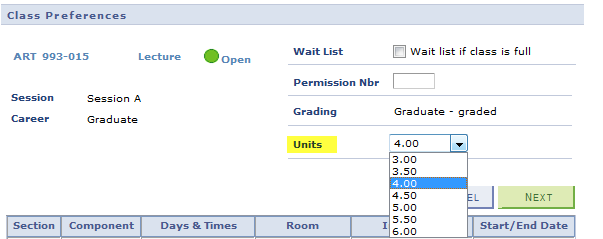10 Tips for Getting Ready for Fall 2015 Registration
Tip #1‐ Review the Term Activation Email
After being activated for Fall 2015 term, you will receive a Term Activation Email that will give you information on logging in to your ConnectCarolina Student Center to view your enrollment appointment, search for classes and add classes to your shopping cart. It is helpful to read that email.
Tip #2 ‐ Check your enrollment appointment
| 1. Go to your ConnectCarolina Student Center. | |
| 2. Locate the Enrollment Dates area |  |
| 3. Click on the Open Enrollment Dates link. | |
| 4. Select the 2015 Fall term and click Continue to view your enrollment appointment date and time. |
Tip #3 – Understanding Your Enrollment Appointment Date
Enrollment appointments for Fall 2015 begin on Tuesday, April 7, 2015 and follow the registration schedules posted on the University Registrar’s Fall 2015 Calendar.
Enrollment appointment dates for undergraduate students are assigned on the basis of terms in residence.
YOUR SEMESTERS (TERMS IN RESIDENCE) ARE TALLIED IN THREE WAYS:
(1)UNC‐Chapel Hill *full‐time* enrollment
Regardless of the number of credit hours, any fall or spring semester of enrollment in UNC‐Chapel Hill courses (including UNC‐CH Study Abroad courses, but excluding Carolina Courses Online) tallies as a semester used up, unless you are enrolled as a part‐time student through Part‐time Classroom Studies. (Summer sessions at UNC‐Chapel Hill do not count as semesters.)
(2)UNC‐Chapel Hill *part‐time* enrollment
A semester is tallied for each full multiple of 15 cumulative credit hours earned at UNC‐Chapel Hill in
fall or spring terms (not summer terms) in which you are enrolled as a part‐time student through
Part‐time Classroom Studies.
(3)Transfer credits awarded for courses taken at other colleges
A semester is tallied for each full multiple of 15 cumulative transfer‐credit hours awarded for courses taken at other colleges. Excluded from this calculation are transfer hours awarded for courses taken either concurrent with high‐school or in any summer term after your first term at UNC Chapel Hill.
Carolina Courses Online
Any term in which you are enrolled only in online courses does not tally as a semester used up.
(1) UNC‐Chapel Hill *full‐time* enrollment Regardless of the number of credit hours, any fall or spring semester of enrollment in UNC‐Chapel Hill courses (including UNC‐CH Study Abroad courses, but excluding Carolina Courses Online) tallies as a semester used up, unless you are enrolled as a part‐time student through Part‐time Classroom Studies. (Summer sessions at UNC‐Chapel Hill do not count as semesters.)
Tip #4 ‐ Clear Any Holds On Your Account Preventing Enrollment
Important: Make sure you clear any holds on your account preventing enrollment, prior to your enrollment appointment starting.
To check for holds on your account:
- Go to your ConnectCarolina Student Center.
- Locate the Holds section on the right.
- If you see “No Holds” listed, you do not have any holds on your account.
- If you do see Hold(s) listed, click on the Details link for more information on the holds.
Tip #5 – Start Placing Classes in Your Shopping Cart
You can now search for classes and add classes to your shopping cart. You may add as many classes as you would like into your shopping cart.
Important: When adding classes to your shopping cart, make sure to follow all the steps until you receive the message that the class has been added to your shopping cart.
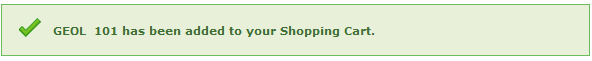
Tip #6 – Search for Classes
There are many different ways to search for classes. If you’re looking for additional search options, try using the Additional Search Criteria.
Example:
If you’re looking for a History class that meets on Mondays, Wednesdays and Fridays between 8am and 10am for example, you can put HIST into the Course Subject field, then populate the Meeting Start Time, Meeting End Time and Day of Week fields and click the SEARCH button.
TIP #7 – Read the Class Notes for Helpful Information about Your Class
Be sure to read the Class Notes on a class for more information about the class as well as any notes about seats that may be reserved.
If a class has Class Notes, you can view them by clicking on the Section link from the search results, and then looking for the Class Notes section.
Tip #8 – Adding Variable Credit Classes to Your Shopping Cart
When adding variable credit classes to your Shopping Cart, be sure to adjust the Units field prior to clicking next button. Once the class has been added to your Shopping Cart, you can also readjust the credits, by clicking on the class again.
Tip #9 – Once Your Enrollment Appointment Starts You May Begin Your Registration
Once your enrollment appointment starts (view Tip #2 to find your enrollment appointment), you may begin your registration. Keep in mind that this is just the beginning of your registration, and students will be changing their schedules up through the online add/drop deadlines.
Check out our registration calendars at https://registrar.unc.edu/academic-calendar/ for important registration dates.
- If you have questions about classes you cannot get into because seats are reserved, try contacting the teaching department for more information.
- If you are looking for additional classes, but need guidance on what to register for, contact your advisor for more information.
Tip #10 ‐ Check the Registration Guide
The Registration Guide is the complete resource for assisting students registering for classes at the University of North Carolina at Chapel Hill.