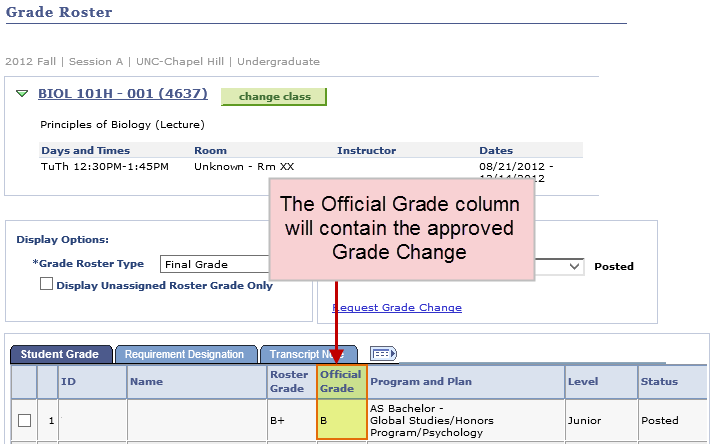Grade Change Requests for Permanent Grades – School Dean/Designate Steps
The Grade Change Request for permanent grades workflow is a three-step process:
- The Primary Instructor initiates permanent grade change request.
- The Department Approver approves permanent grade change request.
- The Dean/Designate approves/submits permanent grade change. In the College of Arts & Sciences, dean’s office approval is granted by the Associate Dean for Academic Advising or their designee. Students should refer questions to the Academic Advising Program.
The Dean/Designate will access the Grade Change Request Inbox to approve or reject Grade Change Requests approved by Department Approvers under the Dean/Desingate’s supervision.
1. Go to Curriculum Management > Grading > Grade Change Request Inbox.
- The Grade Change Request Inbox displays a list of initiated grade change requests in a class/subject.
2. Use Search Options to narrow results and locate specific requests.
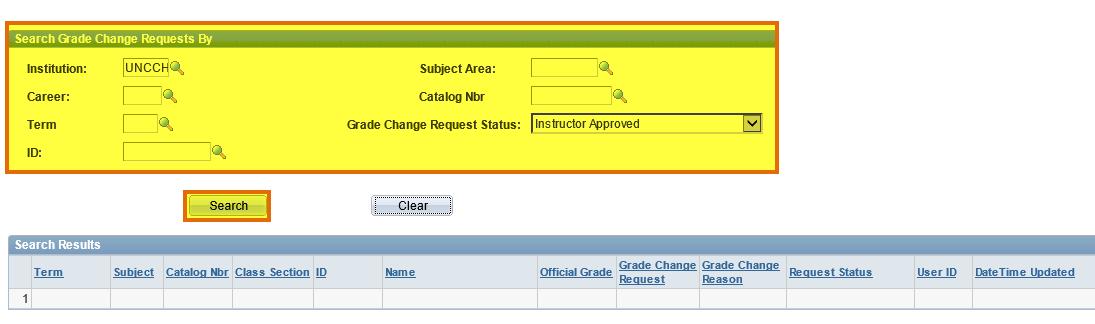
- Additional search options can be used to view grade change requests in a department or school.
Example: to locate Grade Change Requests in a department, use the Subject Area field.
3. Click the Search button.
All initiated Grade Change Requests matching the search criteria will display.
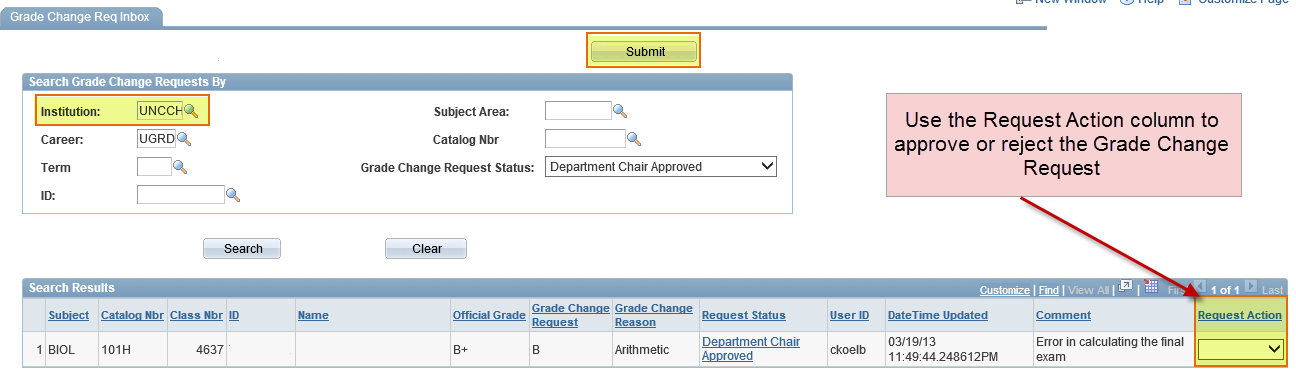
4. Click the Submit button at the top of the page.
The listed Grade Change Requests are now complete.
-
- Final grades for “Approved” grade change requests are immediately posted to the student’s record.
- Grade change requests set to “Rejected” are updated in the Request Status column on the Grade Roster to “Dean/Designate Rejected” for the primary instructor to review.
This concludes Step 3 and completes the Permanent Grade Change workflow.
Next Steps
Two actions occur when the Dean/Designate sets the Request Action to ‘Approve’ and clicks Submit:
- An email is generated to the primary instructor confirming that the grade change request has been approved.
- The official grade is updated on the student’s record and in the Official Grade column on the Grade Roster.