Check for Holds Preventing Enrollment
To view outstanding holds on your account that may prevent enrollment, follow the instructions below.
-
- Log in to your ConnectCarolina Student Center.
- Navigate to the Holds section on the right-hand side of the Student Center page. If you do not have any holds on your account, the section will list “No Holds.” If you do have a hold on your account, the section will display the title of the hold.
Note: there may be more than one title listed if there are multiple holds on your account. - Click on the details link to view more information.
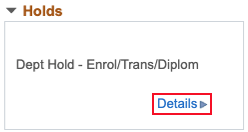
- The Item List will include basic data such as the start term/date, end term/date (if applicable), and the department associated with hold assignment.
- Click the title under the Hold Item column to view steps for removing the hold from your account.
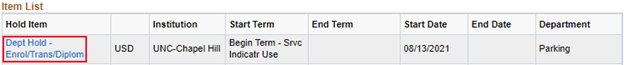
- Follow the instructions listed at the bottom. If you have any questions regarding hold details or instructions, you may contact the department. In the example below, the student has a parking hold for an outstanding fine. Any questions they have should be directed to the Parking department.
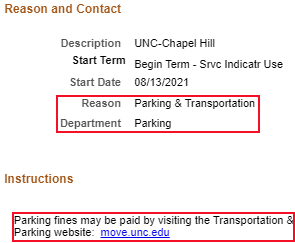
Important Notes
- Any holds preventing class registration must be resolved before you may register for courses during your enrollment period. No exceptions or additional time to register before the close of registration will be granted.
- If you have any overdue financial obligations to the university, you will not be able to receive a copy of your official transcript or diploma until payment arrangements are complete.
- You may see “positive” service indicators listed in your holds section. These items serve as notes for administrative staff regarding your account. They do not have any negative impact on your record, meaning no action is required.
Need additional registration help?
If you need help with any registration related questions, contact us!
