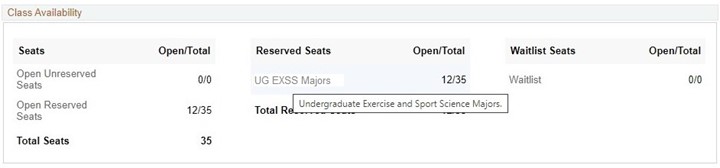Undergraduate Registration FAQs
- How do I locate my enrollment appointment in ConnectCarolina?
- Log in to your Student Center.
- Click on the “Details” link under “Enrollment Dates”.
- Select the term to view your assigned enrollment appointment
You will be able to start enrolling on the date and time listed until registration closes
- How do I figure out how many earned credit hours I have?
Your Enrollment Appointment can be calculated using Tarheel Tracker.Students may use their Tarheel Tracker to calculate their credit hours used for registration. Under degree requirements is “Calculated Hours for Registration.” This section calculates the number of credit hours a student has that determines their day of registration.The hours here are different from the degree applicable hours. For the purpose of determining a student’s day of registration, hours are calculated as follows:- All hours completed while in residence at UNC
- UNC-accepted transfer credit hours
- Completed and posted study abroad credits
- By-examination(BE) and placement (PL) credits are excluded
- Current term and all in-progress hours are excluded
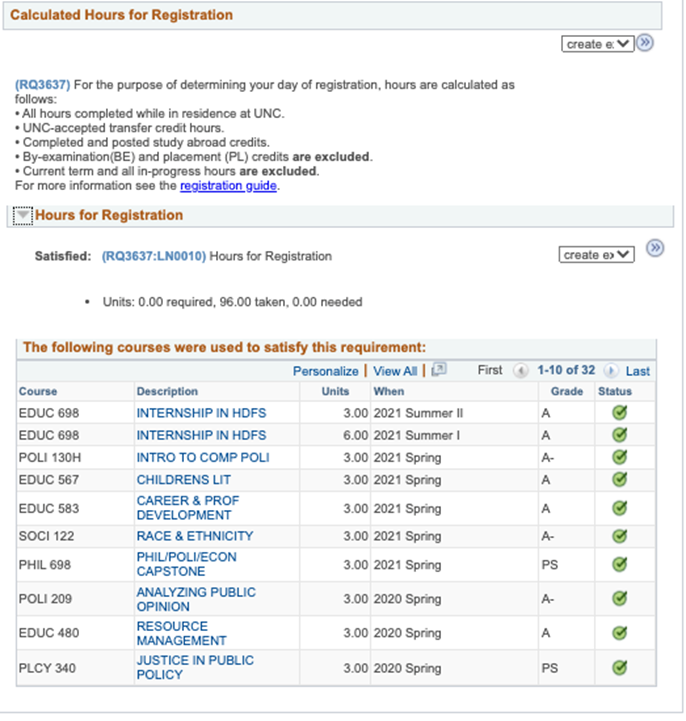
- What is counted as an earned credit hour for the purpose of assigning registration appointments?
For the purposes of assigning registration appointments only, earned credit hours includes any UNC or transfer credit and excludes in progress and test credits.
- What is a term in residence? How do I know how many terms in residence I have?
Terms in residence is the number of semesters you have completed out of the total eight semesters you have available to complete your degree.
For transfer students, the TIR calculation is based on the number of credit hours accepted by UNC–Chapel Hill for transfer, not on the number of semesters in which the student was enrolled at other colleges.
- If I take a class at another university (i.e., summer classes, study abroad, etc.) do those credits count as earned credit hours?
Credits earned at another accredited higher education institution are considered transfer credits and are counted in your earned credit hours. Please note that it may take a semester for any transfer credits to be reflected in your earned credit hours.
- When can I waitlist a course?
During Wave 2 you will be able to waitlist up to 12 credit hours.
- Why do I have two registration appointments?
You have two registration appointment times, one for Wave 1 when you can register for up to 13 credit hours, and the second for Wave 2 when you can register for up to 17 credit hours, and waitlist an additional 12 credit hours.
- How often are class waitlists updated?
Waitlists will be updated every 5 minutes.
- Do waitlisted credits count towards my 17 credit hours?
No, waitlist hours are separate from your total enrolled hours.
- Are there any changes to registration for graduate or professional students?
No. Nothing is changing about how graduate and professional student register for classes.
- Are there any changes to registration for summer classes?
No. Nothing is changing about how students register for summer classes.
- Do courses I have pass/failed count within earned credit hours?
Yes, courses completed with grades of “PS” or “LP” will count towards your earned credit hours.
- What if my self-calculated registration time does not match up with my assigned time?
When unsure, you should always defer to your assigned registration time over your self-calculated time. If there seems to be a mistake (such as you have priority registration or other accommodation that is not being given) reach out to the Office of the University Registrar for assistance.
- If I am a graduating senior, can I get a waiver to get all my classes at once to make sure I can graduate on time?
No, at this time there is no waiver that can be given to graduating seniors to accommodate this request.
If you have specific concerns about getting a seat in a course required to graduate, reach out to your assigned Advising office or the department from which the course is offered.
- If I do not register for 13 credit hours during Wave 1, can I still enroll in those hours in Wave 2?
Yes, you will be able to enroll for a maximum of 17 hours during Wave 2, regardless of how many hours you previously registered for in Wave 1.
- If I’m in the Honors Program, do I need to know my terms in residence?
No. If you are in the Honors Program, you will automatically be assigned a 7:00 a.m. registration appointment on the day you register, which is based on your earned credit hours. Terms in residence will not impact your registration appointment time.
- How do I know if I qualify for priority registration? Can I request priority registration?
Priority registration can’t be requested on an individual student basis.
The Priority Registration Advisory Committee (PRAC) reviews applications for priority registration when requested by a University Official. The request must articulate the rationale for the need for priority registration given the demands on the students’ activities and/or circumstances. That said, if you believe you require priority registration due to a disability or medical condition, you may want to contact Accessibility Resources and Services (ARS) for more information about individual accommodations.
- What should I do if I have a class during my registration period? Is there someone I should contact to get that changed?
The gap of time between enrollment appointment openings is three hours in length each day of registration. During that three-hour period no students other than those whose appointment have already started will be able to register for classes.
Though your registration period may open while you are in class, you have plenty of time to register before the next student group gains access to enrollment. Please abide by your classroom guidelines and register for your courses either before or after your course has ended. Your enrollment appointment will not be changed due to a scheduling conflict.
- What are class section status icons?
The class section status icon tells you the current seat availability. The status will change as students register for the class.
- Only reserved seats available: the open seats are reserved for a specific population
- Open: unreserved seats are available
- Closed: no seats are available
- Wait List: no seats are available, but you can join a wait list
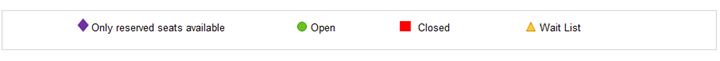
- What are reserved seats?
Reserved seats are seats that have been set aside for a specific population, such as certain majors. Students outside of that population cannot register for the reserved seats.
- How do I know if I can register for a reserved seat?
The Class Availability section of the Class Details page lists the number of seats reserved for specific populations. If you hover over the abbreviation, a longer description is displayed and you can determine if you are in that population.
For example, in the below picture you see “UG EXSS Majors.” If you hover over the abbreviation the long description appears as “Undergraduate Exercise and Sport Science Majors.”