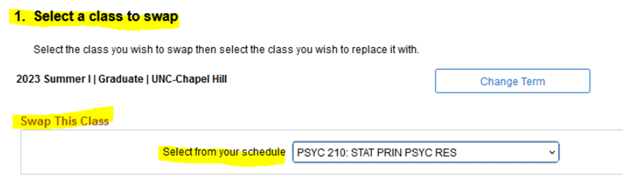Swap to Waitlist
The “Swap to Waitlist” feature in ConnectCarolina allows students to automatically drop a course from their schedule if they are enrolled from the waitlist of a different course. This enrollment transaction cannot be applied to class sections that are directly linked to lectures, such as recitations and some labs. Students can set up this swap transaction by following the steps below in ConnectCarolina:
- Navigate to the Swap link under the Enroll tab

- Select a course to drop from your schedule via the drop-down menu in the Swap This Class field.
Note: only one course can be selected per transaction - Select a course to waitlist by using Class Search or entering the Class Number in the With This Class field.
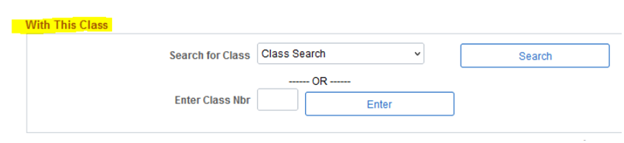
- Once you have selected both courses, check the “Wait list if class is full” option on the Enrollment Preferences page and then click Next.
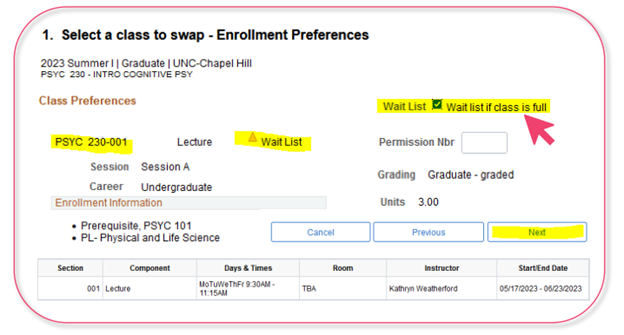
- On the Confirm Your Selection page, review the classes you have chosen. If all the information is correct for your desired enrollment, select Finish Swapping.
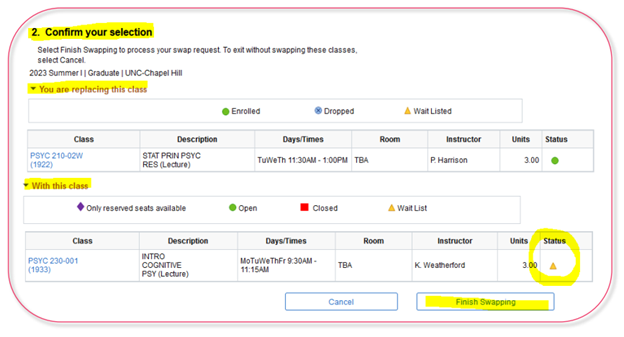
- If the swap is successful, a status of “Success” will be indicated with a green circle. If there is an error, you will see a red “X.” To reduce the chances of a failed swap action you should validate the desired waitlist class first to confirm your eligibility to enroll.
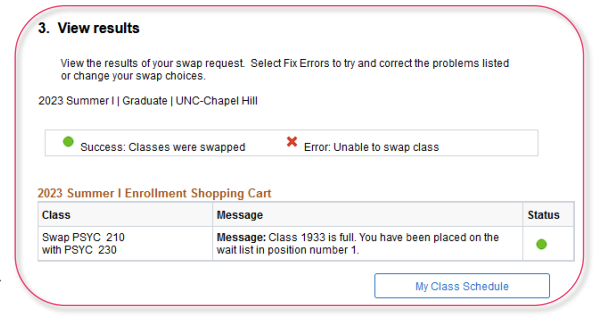
How to view classes where you used “Swap to Waitlist:
After successfully setting the “Swap to Waitlist” condition the waitlisted class will appear on your schedule.
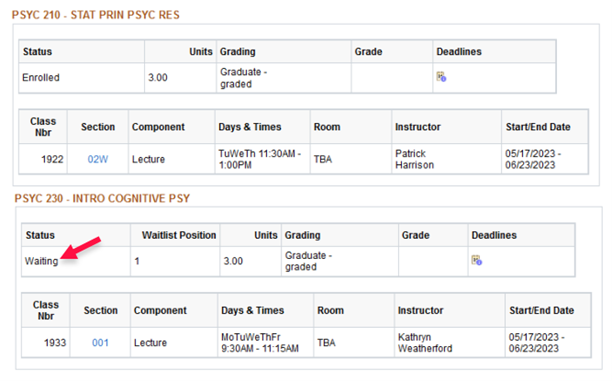
Following a successful auto-enrollment from the waitlist, the enrolled class you have chosen to swap will be dropped and the status of the waitlisted class will change to “enrolled”.
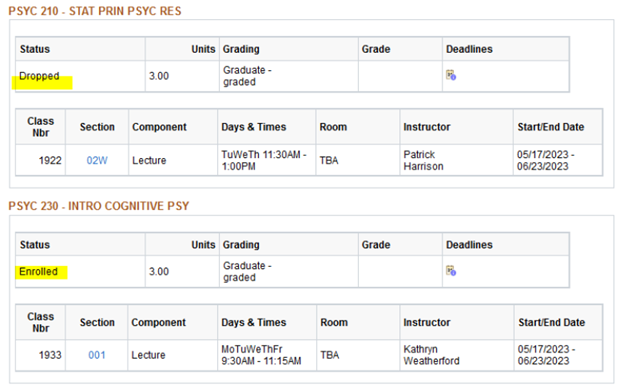
Additional Information
- Autoenrollment for “Swap to Waitlist” classes requires the same validation checks as standard autoenrollment of waitlists. This includes potential errors like time conflicts, exceeding the allowed credit limit, missing pre-requisites, and other restrictions that normally prevent enrollment.
- If you drop the enrolled class that is part of a “Swap to Waitlist” transaction your swap is no longer considered valid (because the enrolled class is no longer on your schedule), and the system will treat the waitlisted class as it would any other waitlisted class.
- The “Swap to Waitlist” feature cannot be used to change your recitation section of a class lecture you already have a seat in. If you wish to change your recitation while holding your seat in the same lecture, use the “Edit” function located under the Enroll tab.
Important: selecting a recitation that is not open will remove you from your lecture seat and add you to the waitlist for both the lecture and your desired new recitation. - Once you have set up a “Swap to Waitlist” condition, you will not be able to make any edits while also maintaining your current waitlist position. This means you cannot change the enrolled class you have selected to be swapped if you are successfully enrolled from the waitlist. If you wish to change your enrolled class, you must remove yourself from the waitlist and follow the “Swap to Waitlist” process again.
- The “Swap to Waitlist” condition cannot be set up for a class already in waitlist status on your schedule while maintaining your current seat. This means if you wish to set up the condition with an enrolled class on your schedule you must drop yourself from the waitlist and readd yourself using the outlined steps for “Swap to Waitlist”.