Waitlist FAQ (Staff/Faculty)
What is a waitlist?
A waitlist is a virtual list that students can join through ConnectCarolina to wait for an open seat in a class for enrollment. Students are positioned or numbered on a waitlist based on the date they added themselves to it.
How does the waitlist work?
Throughout the enrollment process, validation checks are made to ensure that a student meets certain criteria set for each given course. The table below shows which validation checks are run at each stage. The validations listed in the first column are in order in which they are checked in ConnectCarolina. When a seat becomes available, the system will automatically add the student with the lowest position number who also passes all validation checks. In the event the student does not meet the criteria for a validation check, ConnectCarolina will not continue to check the remaining validations in the sequence. The waitlist will skip this student and proceed to run validation checks on the next one in line.
During the enrollment period (from the first day of Wave 2 to the 5th day of the semester), the waitlist engine runs every 5 minutes to check for open seats to enroll the next eligible student(s).
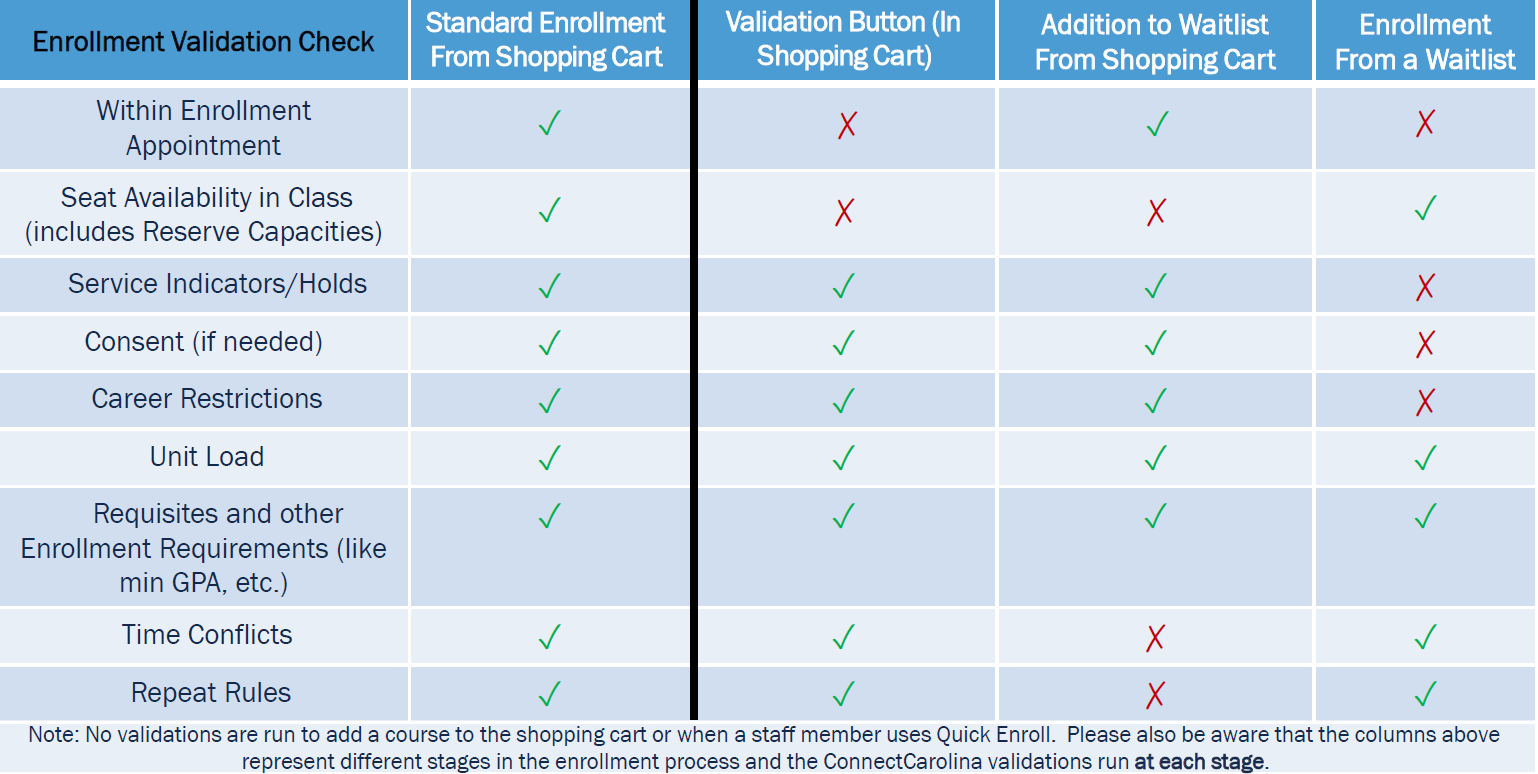
Do all courses have waitlists?
No. While waitlists are automatically turned on for most courses, the following types of courses will not have waitlists
- First-Year Foundations
- Independent Studies
- Internships
- Research Thesis and Dissertation
- Interinstitutional
Academic departments may additionally opt out of having a waitlist for specific courses in their department at their discretion. These exclusions should be requested through ConnectCarolina using the Waitlist Exception Request process prior to Extended Course Schedule Maintenance. Detailed instructions can be found in the Course Setup Playbook.
How many seats can a class waitlist have?
All waitlists have unlimited seats, which appears as a maximum of “999” when viewing enrollment capacities on class data pages in ConnectCarolina.
Do reserved seats take priority for enrollment? For example, if a class has reserved seats and the student does not meet the reserve requirements, can they still join the waitlist?
Waitlists are only available during Wave 2, so any reserve capacities that expire prior to that will not be impacted. However, if seats are reserved during or after Wave 2, a student can still join the waitlist for the class but will not be enrolled from position #1 on the waitlist unless there is an open unreserved seat available, or they meet the requirement(s) for the reserved seats.
How often are class waitlists updated?
ConnectCarolina automatically updates all waitlists every 5 minutes.
When are students able to join the waitlist of a class?
- Continuing undergraduate students: beginning in Wave 2 of registration
- Incoming first-year students: during the first-year Open Enrollment period in August
- Graduate, professional, and non-degree students: as soon as their registration period begins
Can I add a student to a waitlist myself?
Instructors do not have access to class registration on behalf of students. However, Student Services Staff may assist students with enrollment at the discretion of their department.
How can I view all students currently on the waitlist of a specific class section?
For administrators:
Follow the below navigation in ConnectCarolina to view the waitlist:
- Student Admin Menu
- Curriculum Management
- Class Roster
- Class Roster *or* Faculty/Staff View of Roster
Upon locating the roster for your desired class section, change the selection in the Enrollment Status field from “Enrolled” to “Waiting”. Beginning at position #1, students are listed in order of waitlist position along with their PID and major program information. Rosters can be downloaded into Excel files or used to contact students both individually and collectively.
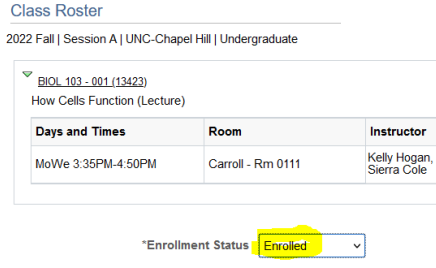
For Faculty:
Instructors can access the waitlist roster page via a direct link in their faculty center schedule.
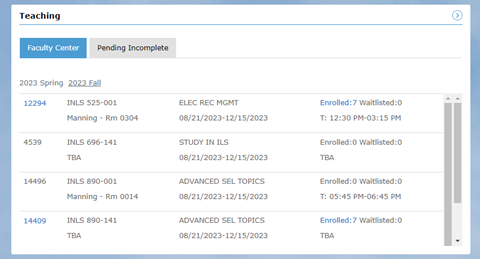
How many hours can a student waitlist?
All students (both graduate and undergraduate) can waitlist up to 12 credit hours in Fall/Spring terms and up to 8 credit hours in the summer. These hours are separate from total enrolled hours, meaning students can waitlist these amounts in addition to the maximum enrollment hours permitted for their career and approved academic load.
What does the waitlist tile for an individual student look like?
This tile appears on a student’s ConnectCarolina home page, after they log in. Separated by term, the student can see each class section, their respective waitlist position or outcomes, the waitlist deadline, and resources to help them navigate through the process. This feature is only available while waitlists are enabled for a specific term.
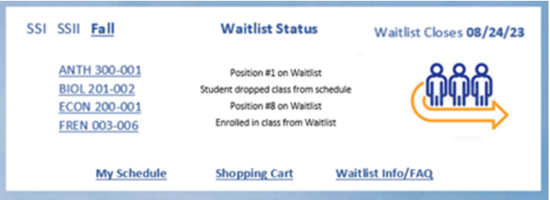
What is the Swap to Waitlist feature?
The Swap to Waitlist feature in ConnectCarolina allows the student to automatically drop an enrolled course from their schedule should they be enrolled from the waitlist of another course. This feature does not apply to required recitation or lab sections that are directly linked to the lecture for enrollment.
Can a student waitlist a different recitation of a lecture they are already enrolled in?
No, because lectures and recitations are linked for the purposes of student enrollment. This means the student may either be enrolled in or waitlisted for both the lecture and an associated recitation. However, the “edit” feature can be used to enroll in a different open recitation section while holding their seat in the lecture. The Registrar’s Office has a video on how to edit recitation sections on their website.
How do permission numbers work with waitlists?
Depending on the permissions requested by the department, a student should enter their permission number when adding the class to their shopping cart in order to be properly enrolled off the waitlist if a seat becomes available. Without the permission number in place at the time of waitlist enrollment, the student cannot enroll.
How do waitlists work for cross-listed courses?
The waitlist capacity for all sections of cross-listed courses will be capped at 999. Students will have the option to join a waitlist for a particular section within the cross-listed course. When a seat becomes available in that specific course section, and if the student satisfies all necessary validation criteria, they will be automatically enrolled from the waitlist into the corresponding section.
POLI/PWAD 150 is a cross-listed course. Students who enroll in either section receive credit for the same course on their record, under different subject codes. ConnectCarolina currently allows for a waitlist to be added to each section of the cross list (one per subject code). This means POLI 150-001 will have its own waitlist and PWAD 150-001 will have its own waitlist. Waitlists on cross listed course sections do not communicate with each other. Student A joins the PWAD 101 waitlist in position #1 and a seat becomes available in POLI 101. The student on the PWAD 101 waitlist will NOT get the POLI seat. Each waitlist only applies to seats in the class it is tied to; students are waiting for a seat specifically in PWAD 150-001 if they are on the PWAD section waitlist, and vice versa.
Do students know if they are skipped on the waitlist due to an enrollment error?
No, ConnectCarolina does not notify the student of errors encountered with waitlist enrollment. Students are advised to educate themselves before joining a waitlist to avoid common issues like time conflicts, credit limits, and registration or account holds, in addition to validating courses when preparing for registration.
How will the student know if they are enrolled from the waitlist?
Students receive confirmation of successful autoenrollment into a class from the waitlist to their UNC email.
Can I still use Quick Enroll to enroll a student?
Yes. Department staff will retain their ability to manually enroll students into classes, however Quick Enroll should be used to support students who have an exceptional and demonstrated need for a specific class section, or after all other avenues of access to the class have been exhausted, not as a general method for tackling registration issues. Any decision to Quick Enroll a student in a class with an active waitlist should be considered not just in the context of the individual student, but as it impacts all students on the existing waitlist and the university’s goal of a fair and equitable registration process for all enrolled students. Departments are encouraged to direct all students to the unlimited digital waitlists until the waitlist purge date to provide consistency for students and faculty across the active registration window for each semester.
How can I obtain purged waitlist information for my classes?
The University Registrar’s team sends these lists to department Student Services Managers after the waitlist purge date noted on the Academic Calendar. Faculty who need specific information about their purged waitlists should contact the department SSM first.
